Can I cancel my withdrawal after requesting it?
You can easily access all your pending withdrawals by opening your Dashboard and clicking on 'Pending withdrawals'.
1. Log in to your account and click the profile icon at the top of the page.

2. Below your balances you'll see your 'Pending Withdrawal(s)'.
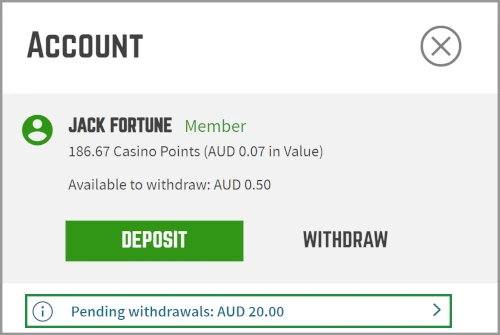
3. If the withdrawal has not yet been processed, click, 'Cancel'
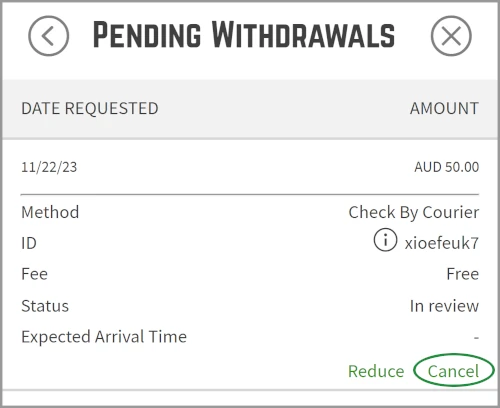
Note: Should you wish to partially cancel your withdrawal, you'll also be presented with the option to 'Reduce' your withdrawal amount allowing you to keep some funds to play with.
4. You'll then be asked to confirm your decision to cancel the request. Click 'Yes' and the funds will immediately be transferred to your account balance
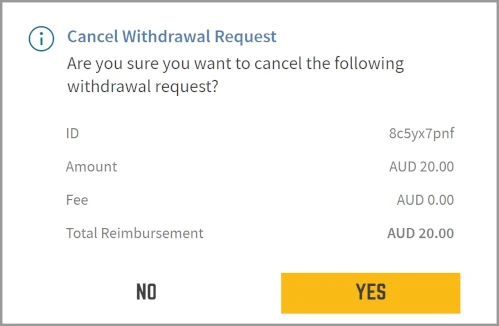
5. You'll then receive an account message confirming that the request has been canceled.
Did you find what you were looking for?