How can I deposit with NeoSurf
What is Neosurf?
Neosurf is an easy-to-use voucher-based payment method available to all our Joe Fortune members. You can purchase a Neosurf voucher (either online or from a local retailer) for a specific dollar amount and redeem your funds by confirming the Neosurf pin code.
Note: You’ll need to sign up with Neosurf if you don’t already have an account. Having your Neosurf Pincode available would make this process much faster. Sign-up page: https://www.myneosurf.com/en_GB/application/subscription1/client
Here are the steps on how to make a deposit using Neosurf:
1. Click the silhoette icon at the top right of the page, then select ‘Deposit’.

2. Select ‘Neosurf’ from the list of deposit options.
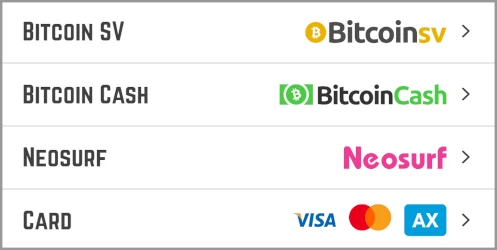
3. Enter the amount you wish to deposit, then click ‘Continue’. Note: You may be required to confirm your address/phone number before proceeding.
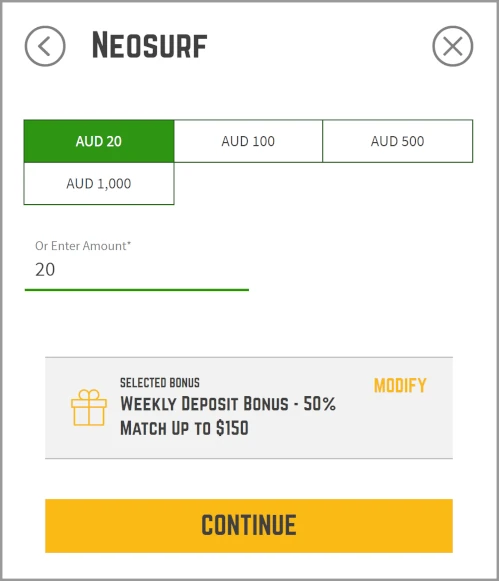
4. You will receive a prompt and then redirected to complete your payment.
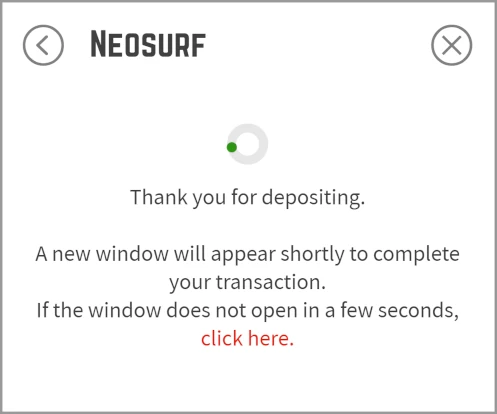
5. Select ‘Complete Payment’ and you’ll be sent to their site to confirm your Neosurf Pincode.
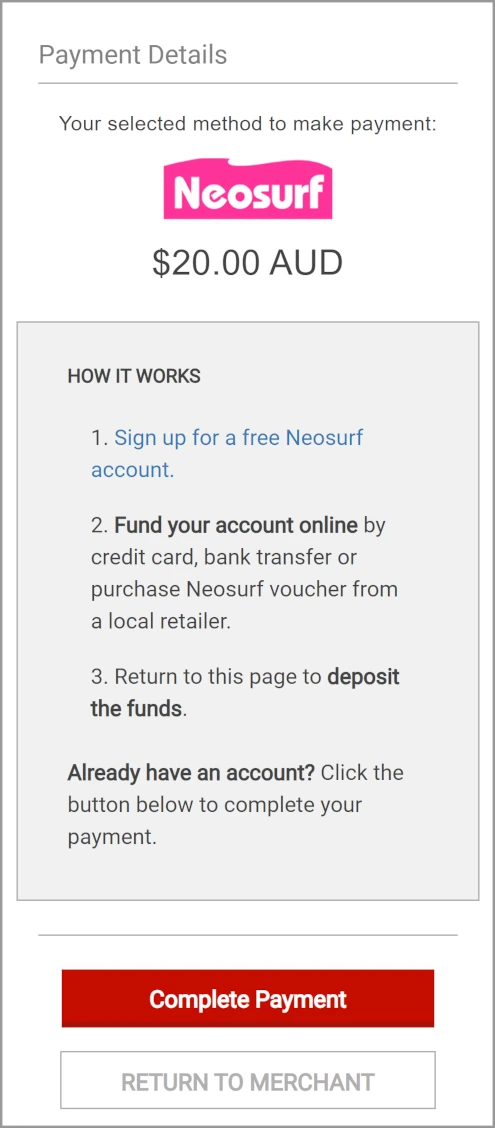
6. After entering your Pincode and clicking ’Pay’, you’ll be redirected a successful deposit page on Joe Fortune. (You can also click ‘Pay Now’ to see the closes location where you can pay or by signing into your account)
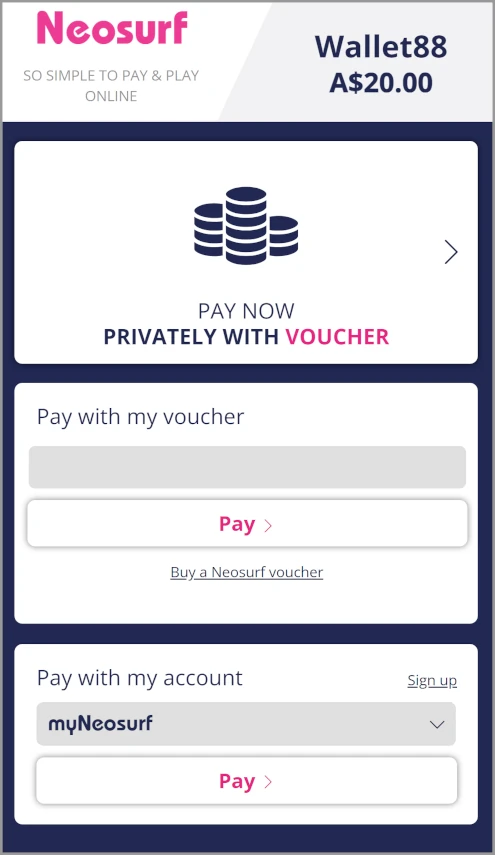
Imortant Reminders:
- Once you've completed the payment on Neosurf, the funds will be made available in your Joe Fortune account instantly.
- There aren't any fees charged by Joe Fortune when using Neosurf.
- After three failed attempts using Neosurf, you'll be restricted from making another attempt for 24 hours.
Related Topics:
Did you find what you were looking for?