How Do I Claim a Bonus?
Claiming one of Joe’s bonus offers is easy! Just follow the step-by-step instructions below:
- Click the silhouette found at the top of any page.
- Select ‘My Rewards’ from the menu.
- You’ll see your available bonuses listed under the ‘Bonuses’ tab.
How to claim a Cash Bonus:
Cash bonuses can be identified by the ‘Claim’ button below the bonus name:
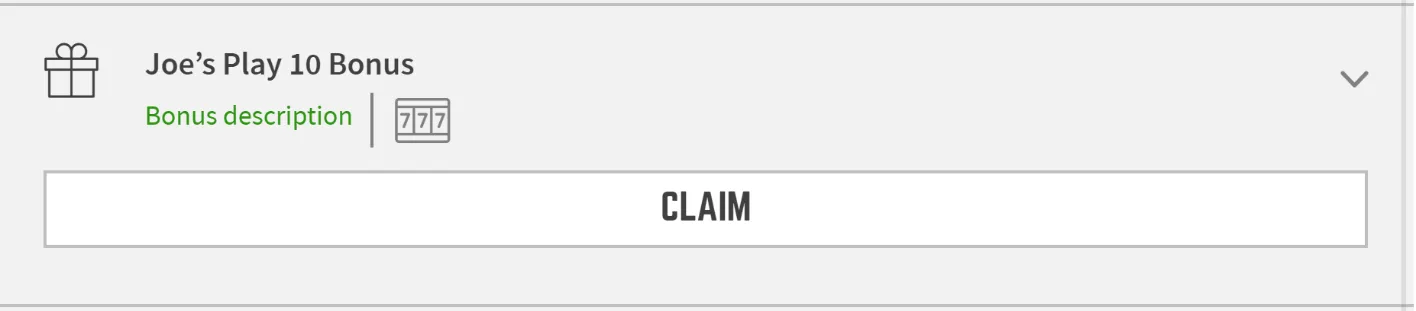
To claim the bonus, click the claim button below the Bonus name, and the funds will reflect in your balance instantly.
How to Claim a Deposit Match Bonus:
If you’re trying to trigger a Match Bonus, click the ‘Deposit’ button. Once your deposit is successful, we will match it (based on the bonus details) and add the money directly to your account.
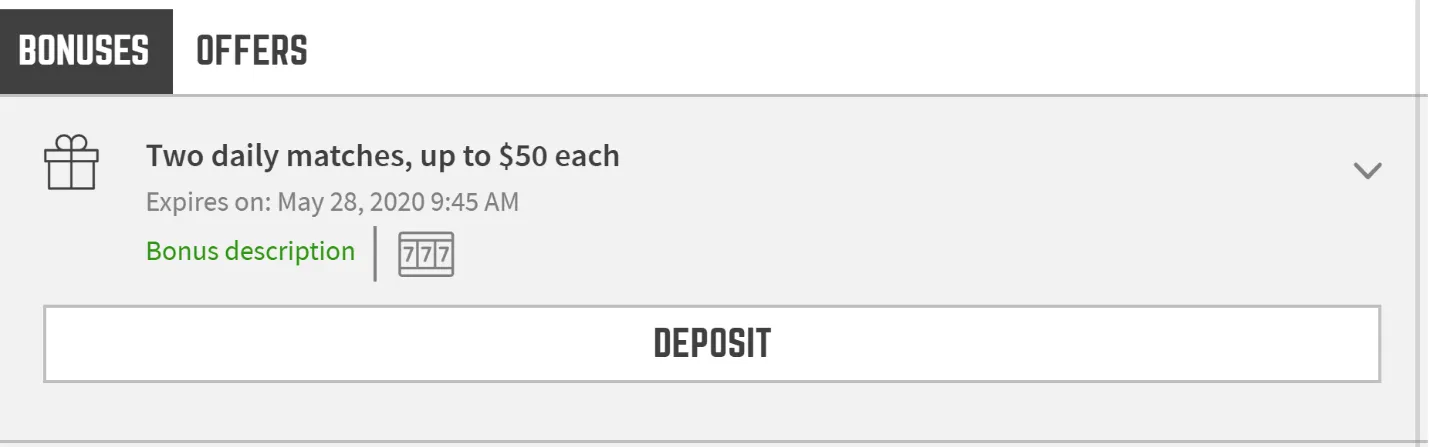
Enter a Promotional Code:
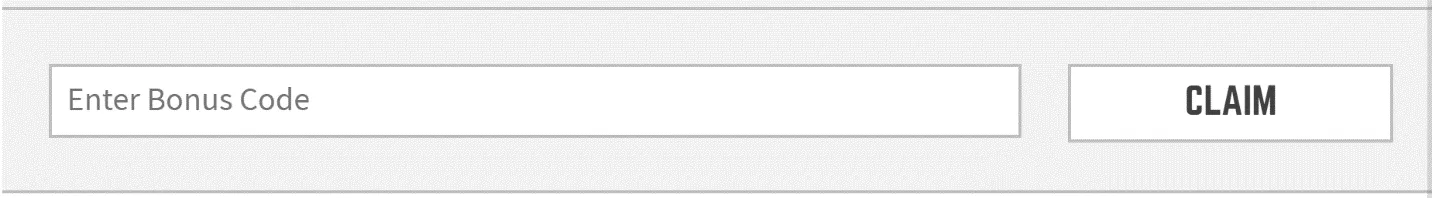
If you receive a coupon code via email or from one of our affiliates, enter it in the space at the bottom of the page and click ‘Claim’. (include mentions for social media codes if JF offers that)
Did you find what you were looking for?